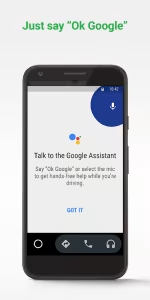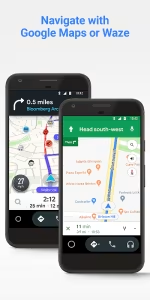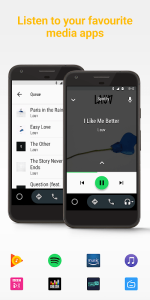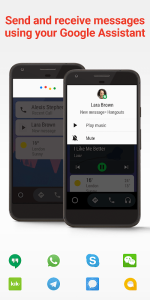Driving has never been safer or more convenient thanks to Android Auto. Designed to minimize distractions while keeping you connected, this smart driving assistant brings your favorite apps, navigation, and entertainment right to your car’s display. Whether you’re commuting to work or heading out on a road trip, Android Auto ensures a seamless and enjoyable experience.
A Smarter Way to Stay Connected
Android Auto transforms your car’s dashboard into a user-friendly interface that mirrors essential features from your smartphone. With voice commands, you can make calls, send messages, or play music without taking your hands off the wheel. Google Assistant integration allows you to get directions, check the weather, or even control smart home devices—all while keeping your focus on the road.
Navigation Made Effortless
Getting lost is a thing of the past with Android Auto’s powerful navigation tools. Google Maps provides real-time traffic updates, alternate routes, and estimated arrival times, ensuring you reach your destination efficiently. For those who prefer alternatives, Waze is also supported, offering crowd-sourced alerts for hazards, police, and speed cameras.
Entertainment on the Go
Long drives become more enjoyable with access to your favorite music, podcasts, and audiobooks. Android Auto supports popular apps like Spotify, YouTube Music, and Audible, letting you enjoy high-quality audio with minimal distractions. Voice commands make it easy to switch between playlists or discover new content without touching your phone.
Safety First
Android Auto prioritizes safety by minimizing distractions. Messages are read aloud, and replies can be sent via voice, so you never have to glance at your phone. The interface is designed to be simple and intuitive, with large buttons and clear visuals that reduce the need for prolonged attention.
Final Thoughts
Android Auto redefines the driving experience by combining convenience, entertainment, and safety in one intuitive platform. Whether you rely on navigation, music, or hands-free communication, this app ensures you stay connected without compromising safety. Upgrade your drive today with Android Auto—your ultimate co-pilot on the road.